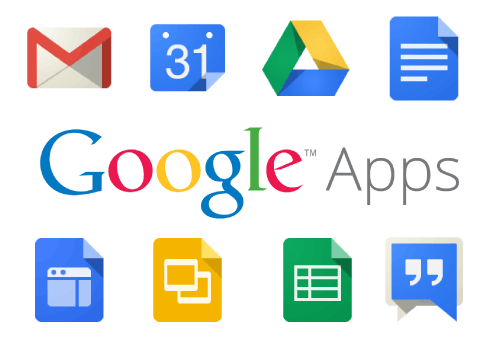Digital Literacy
What is Digital Literacy?
How to Search Effectively online
Starting to search online and overwhelmed? Try these tips for narrowing your search and web search like a pro!
- Use specific keywords- instead of searching for "Jobs" search "Jobs in Columbia"
- Keep your searches simple- instead of searching for "Financial Services in downtown Columbia" try "Finance service in Columbia" it's usually best to eliminate stop words from your internet searches.
- Use quotation marks- Enclosing a search term within quotation marks prompts the search engine to search for that specific word or phrase. Searching for a sit-down forklift job? Try "Sit-down forklift jobs" to avoid search results for sit-down and forklift separately.
Want to learn more? Click the link below to download a short resource manual on how to effectively search online.
| searching_better.docx | |
| File Size: | 1176 kb |
| File Type: | docx |
Google Drive
|
Do you have a Gmail account? Did you know Google has over 100 apps available with your email account? Learn how to use Google Drive and store all of your documents online in a safe, secure cloud and access from anywhere, at any time.
|
Web Hosting by PureHost